Have you ever picked up a superbly published invitation or a strong enterprise card and thought, “I want to make something like this”? But how is printing on ordinary paper less complicated than on cardstock?
Printing on cardstock is perfect for things like Christmas cards or birthdays. But if you haven’t done it before, it might seem a little confusing.
What is Cardstock? Details to Be Noticed
Cardstock is a strong form of paper. It’s heavier than normal printer paper but not as thick as cardboard.
So, why use cardstock? It feels premium, holds ink well, and gives a polished look to your projects. But printing on cardstock may be a hard pill to swallow, but not an impossible one. It usually weighs between 65 to 110 pounds and comes in different looks like matte, shiny, rough, or even metallic.
Can I Use My Regular Printer? The Main Question That Must Be Solved

It depends on the capacity of your printer. Some home printers can handle light to medium-weight cardstock (usually up to 80 lb or 216 gsm). Here’s what you need to do:
- Look at your printer’s manual or search online to see the maximum paper weight it supports.
- Look at the paper tray. Some printers have a rear-feed slot, which is better for thick paper because it allows a straighter path through the printer.
- Inkjet printers tend to handle thick paper better than laser printers, but that’s not a hard rule. Many newer laser printers are capable of cardstock printing, too.
Before You Print: Get Set Up Right Without a Further Ado

There are some steps to ensure things are going well:
1. Design Your File for the Right Size
If your cardstock is 5×7 inches, make sure your design file matches that. If you’re using standard 8.5×11 cardstock and plan to cut it, create guides in your design software (like Canva, Adobe Illustrator, or Word) so you know where to trim.
2. Load the Paper Correctly
Check your printer’s loading instructions. Make sure it’s loaded straight and not crumpled or curved.
3. Change Printer Settings According to Needs or Standards
Start by using reading your printer’s guide to verify if it supports cardstock printing. Refer to your printer’s guide to look which tray is suitable for cardstock.
Load the Cardstock Properly
- If your printer has one paper guide, align the cardstock to the right side.
- If your printer has two paper guides, Center the cardstock between the guides for even feeding.
Then:
- Go to File > Print > Properties
- Look for the Paper Type option
- From the dropdown, choose the appropriate setting, like Cardstock, Glossy Cardstock, etc.
Set a Custom Paper Size (if needed)
- Go to File > Print > Page Setup
- Find the Paper Size section
- Choose Custom Defined Size
- Enter your cardstock’s width and height.
- Click OK and Print
Once everything is set, hit Print and you’re good to go. Then let the ink dry for some time for a great look.
What If the Ink Smudges? A Common Issue That Can Arise
Smuding usually means that your paper does not absorb the ink sufficiently. What can you do here:
- Choose the right media type in settings
- Try reducing the print quality slightly.
- Give prints more drying time before touching them.
- You can also try a different brand of cardstock. Some just work better with your printer than others.
Dealing with Paper Jams That Happen Many Times (But Don’t Panic)
On the other hand, this problem also arises; It occurs more often with thick paper. Here’s how to reduce the risk:
- Feed one sheet at a time.
- Use the rear paper tray if you have one.
- Don’t force thick paper into the main tray
If a jam does happen, stay calm. Turn off the printer and gently pull out the paper following your printer’s manual instructions.
Final Tips for Success in Printing on Cardstock
- Always test print first. It saves you a lot of time and wasted cardstock.
- Cut carefully.
- Do put efforts to store your cardstock flat to avoid curling or bending before printing.
- Make sure to avoid double-sided printing unless your printer is rated for it.
Final Thoughts to Conclude
Printing on cardstock is not very hard. You just have to follow some simple tips easily. Choosing the right cardstock and printing it with fully guided instructions on your printer will help you get the exact results you want.
FAQS
How do I print something on cardstock?
Load the cardstock into your printer tray, select the right paper type in settings, and hit print.
Can you print on cardstock in a normal printer?
Yes, many regular inkjet and laser printers can handle light to medium cardstock.
What printer setting is best for cardstock?
Choose a “Heavy Paper,” “Cardstock,” or “Specialty Media” setting in your printer options.
Can I print cardstock on a regular printer?
Yes, as long as the printer supports the weight, you can use it for cardstock.
How can I print something on cardstock?
Adjust your printer settings for heavy paper, load the cardstock, and print like normal.
Can a normal printer print on hard paper?
Yes, but only if the paper isn’t too thick; check your printer’s supported media types.
Recent Blogs
From food and beauty to fashion, electronics, and more, our custom packaging boxes are designed to fit your products, reflect your brand, and stand out on the shelf. You tell us what you need and we will handle the rest. We offer a wide variety of packaging styles to suit every product, brand and occasion.
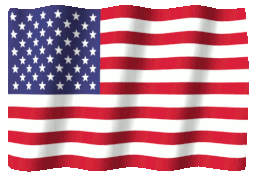 USA
USA
 UK
UK
 CA
CA





























